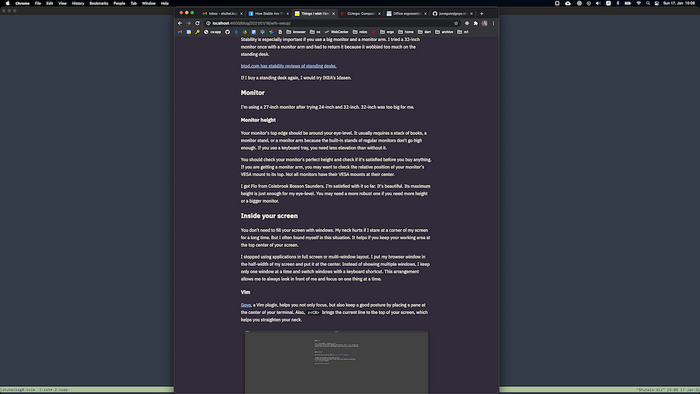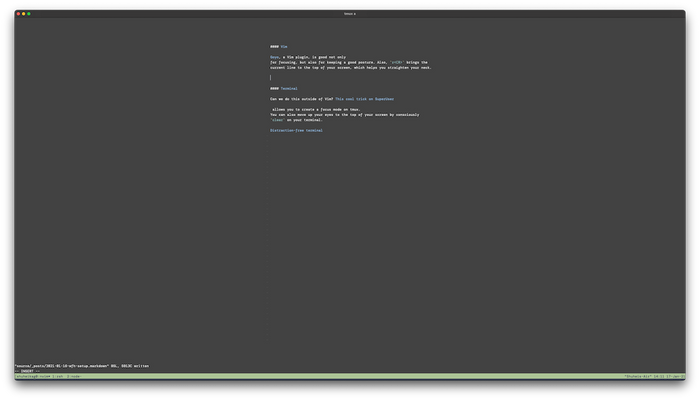In this stay-home time, I started making coffee at home last November. I’m quite happy with this new hobby and wanted to share the fun here.

My coffee history
I was not a coffee person. My regular drinks at Starbucks in Tokyo were chai latte in the winter and matcha frappuccino in the summer. I had cappuccinos (or cappuccini!) at non-Starbucks cafes, but I never made coffee at home.
I started drinking more coffee in Berlin. Big espresso machines were introduced in the office a few years ago. My colleagues were excited. I bought Nespresso pods and joined the coffee time.
Many coffee shops in Berlin serve specialty coffee. I met something stronger than a cappuccino. Flat white became my regular drink.
Espresso machine
The last November, my wife and I bought De’Longhi Dedica EC685 for 153.90 €. It’s an entry-level espresso machine with good reviews. We wanted to start small because we were not sure if we wouldn’t get bored.
It came with almost everything necessary for making a cup of cappuccino—a milk jug, baskets, and a tamper with a scoop on the other end. Well, you still need to buy coffee beans and milk though.
I’m trying to make a flat white. Roughly speaking, it’s a double espresso with steamed milk on top.
Making espresso is easy—at least to satisfy my less educated taste. Put ground coffee into the basket in the handle, set the handle into the espresso machine, and press a button. That’s it.
Steamed milk is harder. Decica’s milk foam is coarser than more professional ones’. There are a few ways to improve it, but I haven’t tried any of them yet. I’ll try the cable tie trick soon.
Many online reviews pointed out that Dedica EC685 suddenly stopped working after a few months and required a factory reset to recover. It happened to ours once. But it was not an issue because we already knew the trick.
Coffee beans
I live in a neighborhood famous for gentrification. In walking distance, there are a few coffee roasters and countless coffee shops that sell specialty coffee beans. The Barn, Five Elephant, Friedl, Firstcrack, MokannTi, Coffee Stars, oh my.
I still don’t know what kind of beans I like. I’m exploring different beans one by one and looking for my favorite. My current focus is making coffee properly. Otherwise, my poor coffee-making skills diminish the difference in coffee beans.
Grinder
There are much more options if you can grind whole beans by yourself. After a month with the espresso machine, we weren’t bored yet. So we decided to invest in a grinder.
Not all grinders can grind coffee finely enough for espresso. Also, people on the internet say grinders are more important than espresso machines. But automatic grinders for espresso easily cost a few hundred euros at least. A bit too much for a beginner.
We opted for a good-quality hand grinder, Porlex, at 64.90 €. It’s made in Kagoshima, a southwest part of Japan. Its ceramic blades are easy to clean. It requires some force to rotate the handle, but it’s been working well so far.
An alternative was Comandante from Germany. It had a good reputation on the internet, but 228 € was out of our budget.
Grinding coffee is meditating. It brings analog vibes to my mostly digitalized life.
Latte art
To me, latte art is one of coffee’s biggest wonders. Baristas draw beautiful patterns only by pouring milk into coffee! It looks easy when skilled baristas do it, but it’s not.
If a picture is worth a thousand words, a video is worth a million words—especially for crafts like cooking and latte art. How to Pour Latte Art by Prima Coffee Equipment is the best video I have found so far. It was eye-opening to see how the barista pushed a circle into an arc, and he raised the milk jug before making a stroke at the end.
Also, coffee cups make a difference here. We started with small cylinder-shaped mugs that we had at home, but it didn’t go well. After we got bowl-shaped coffee cups, the bigger surface made it easier to pour milk on the surface.

Well, there’s still a long way to go!